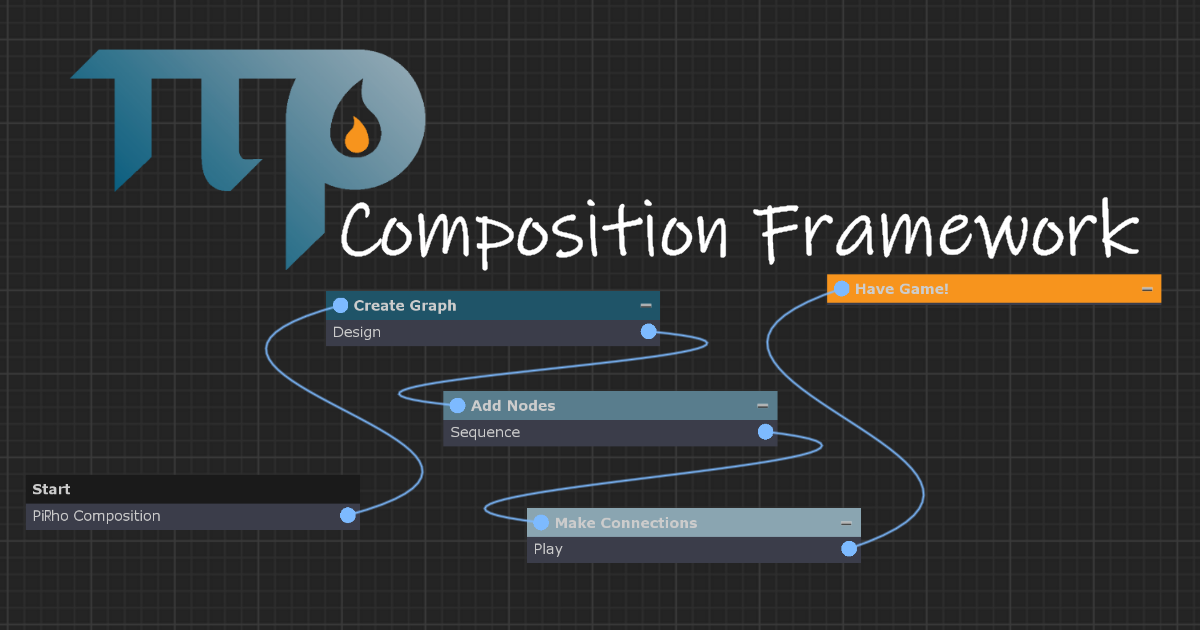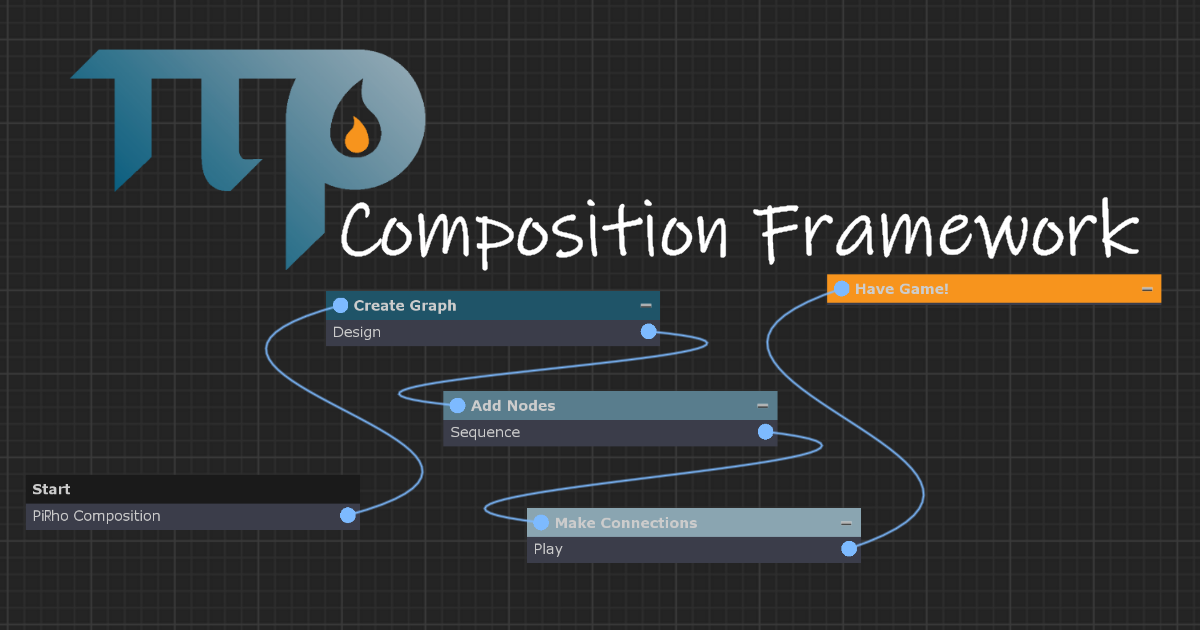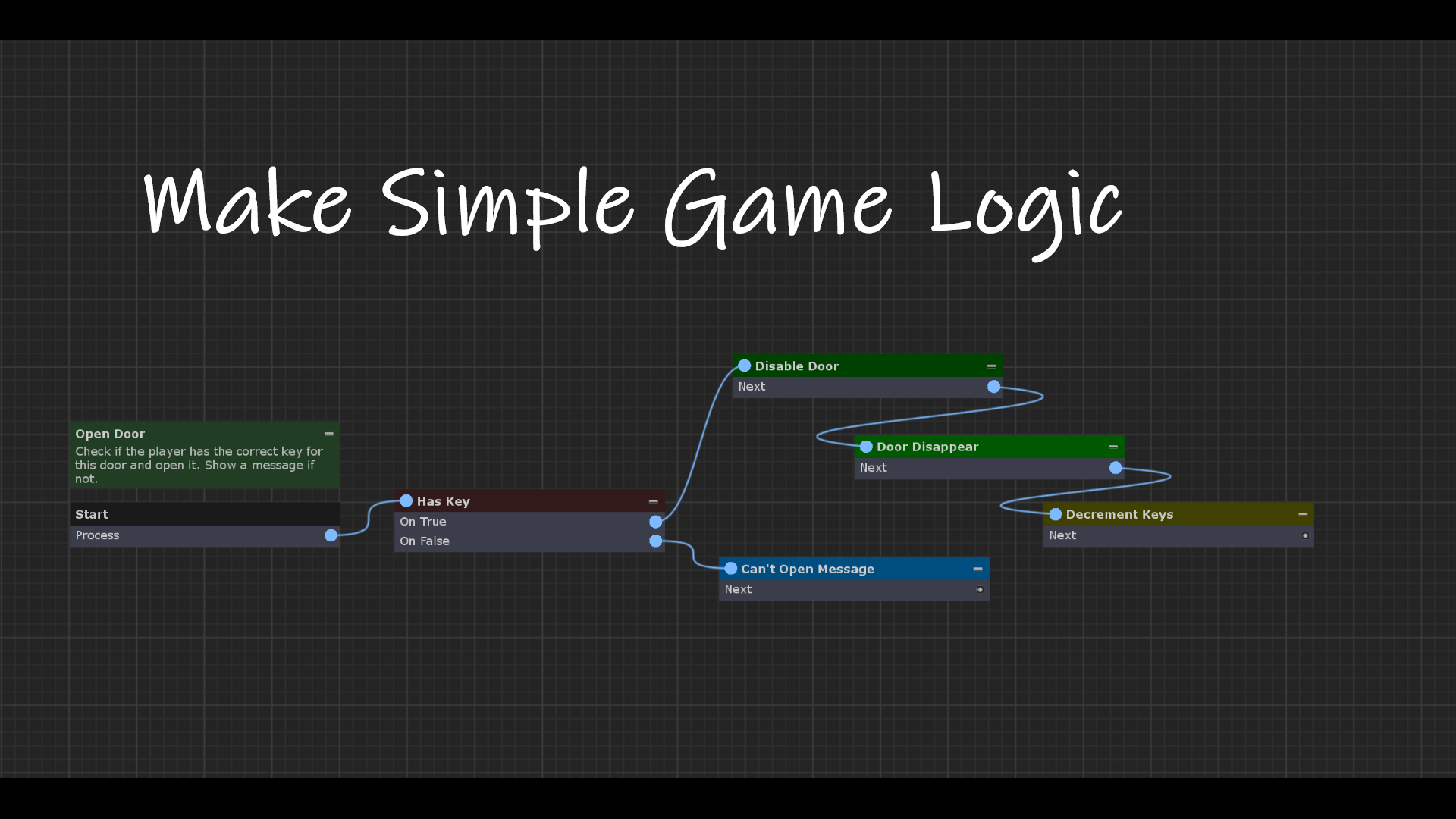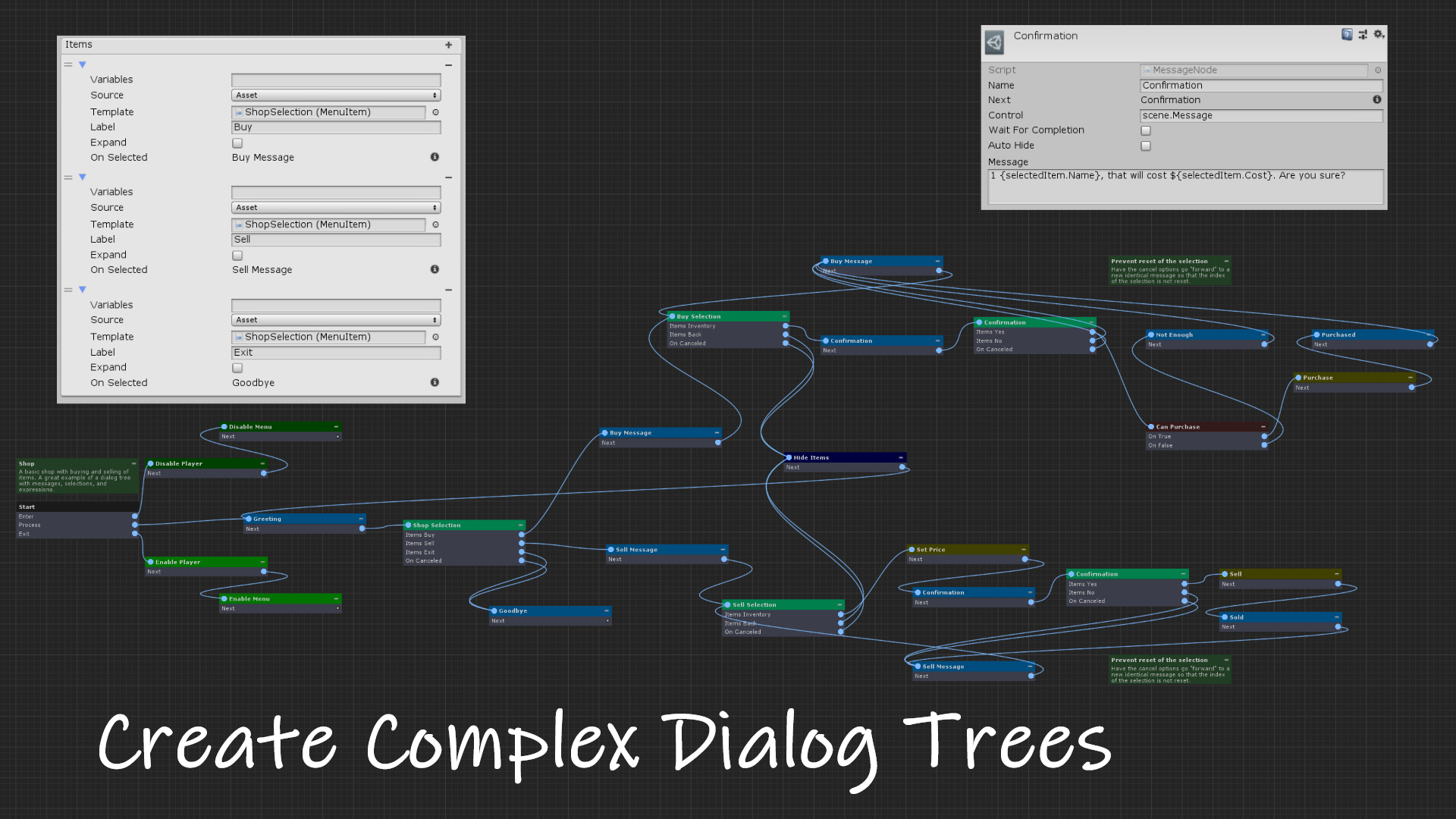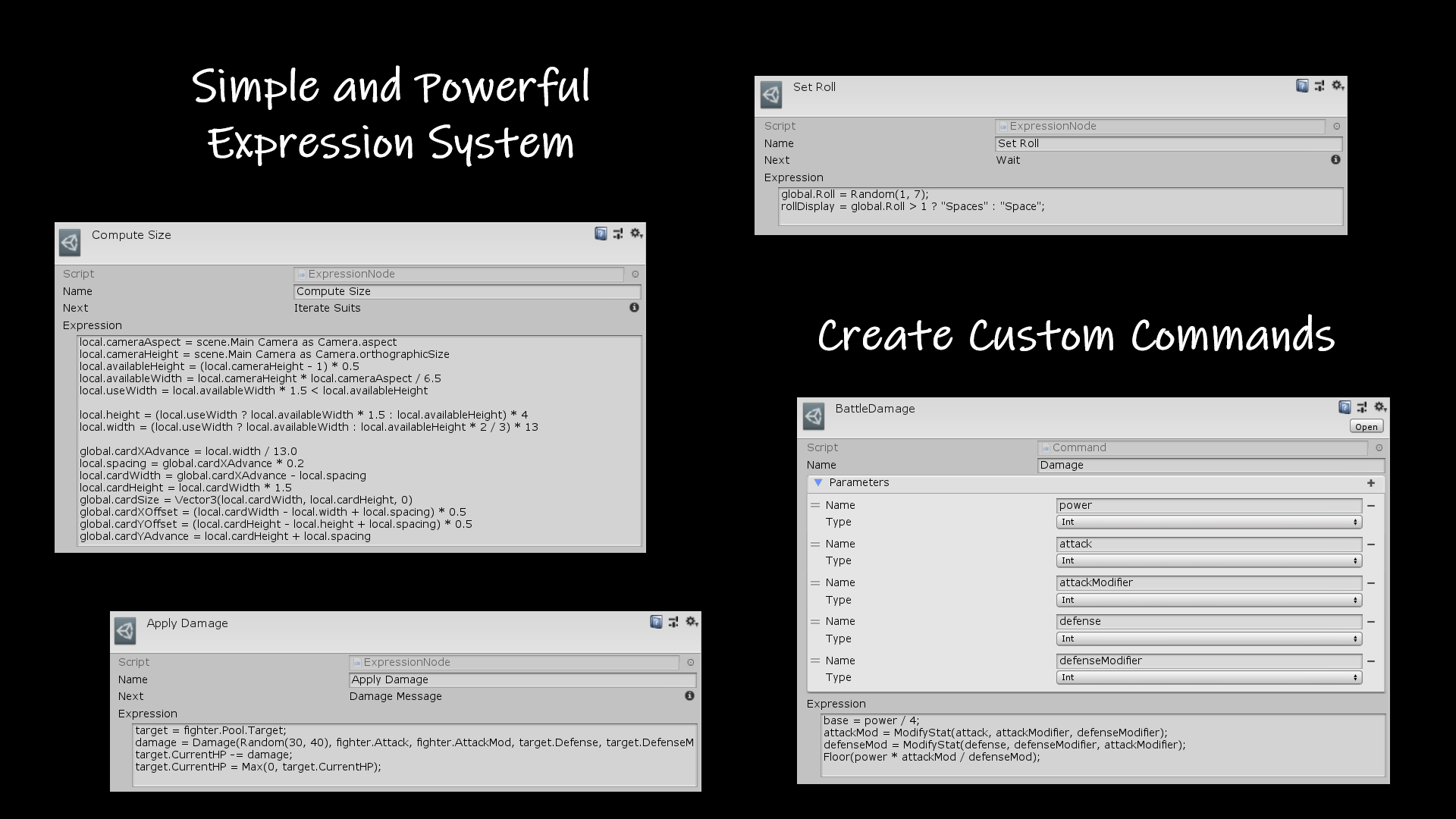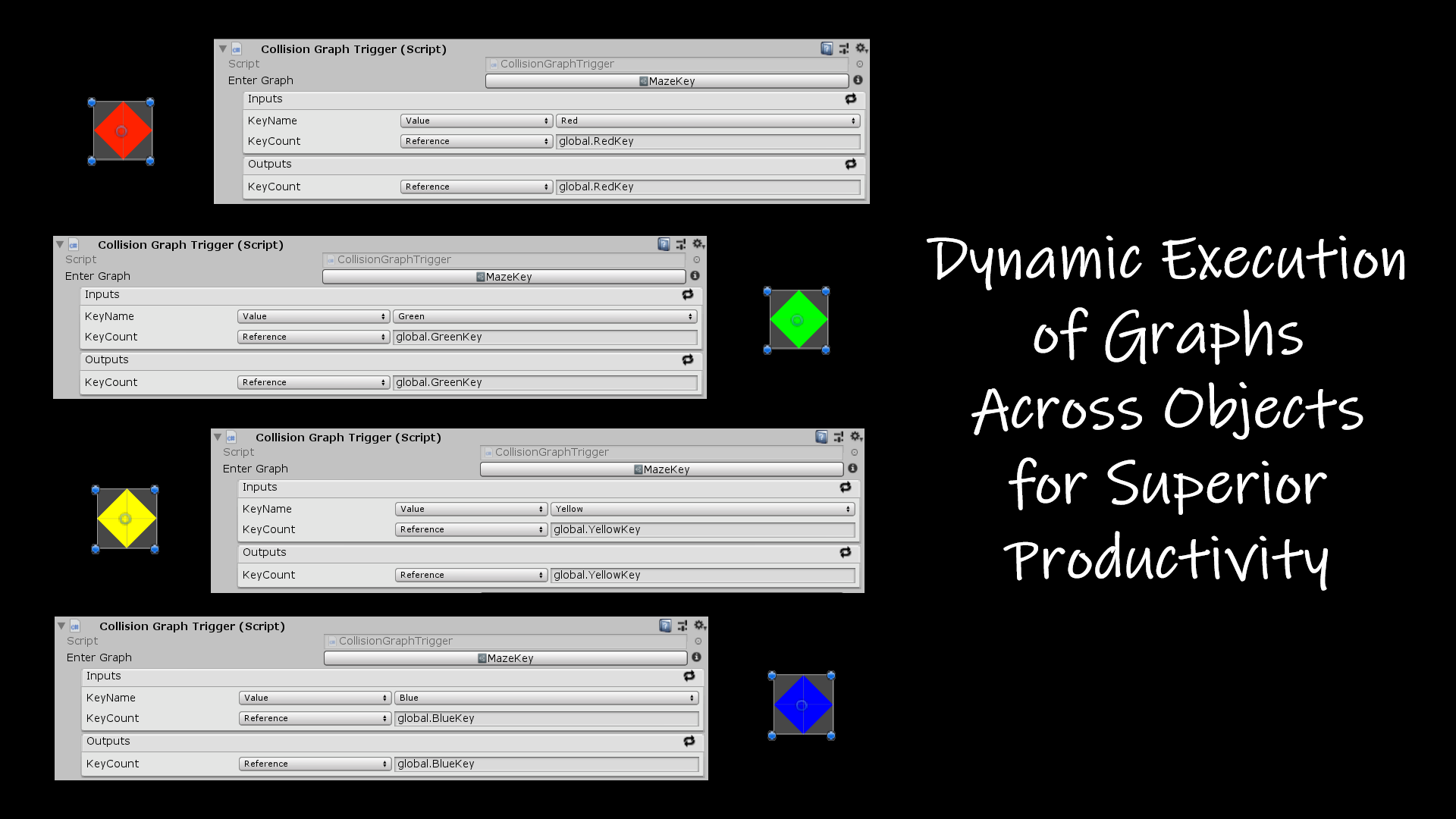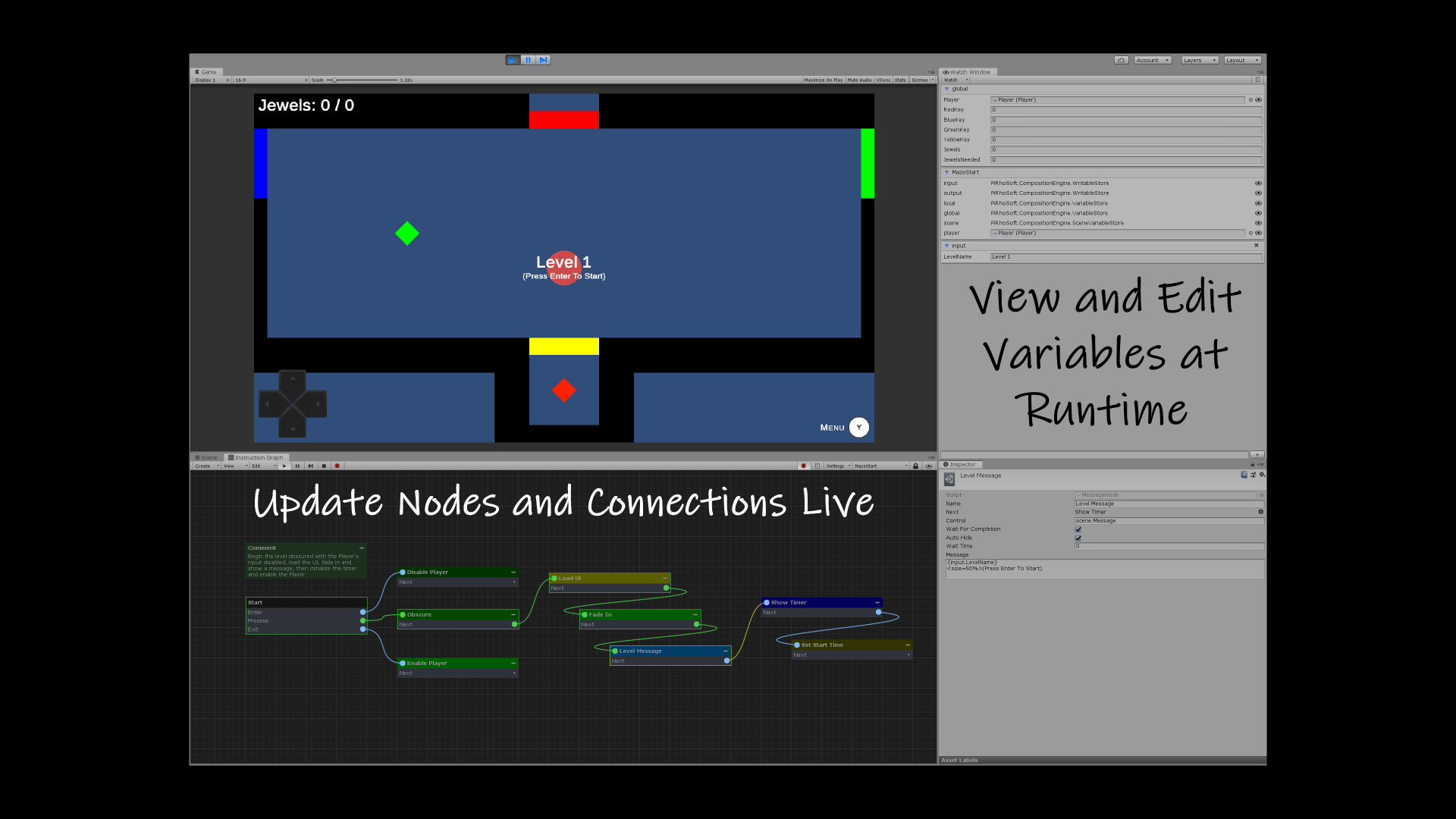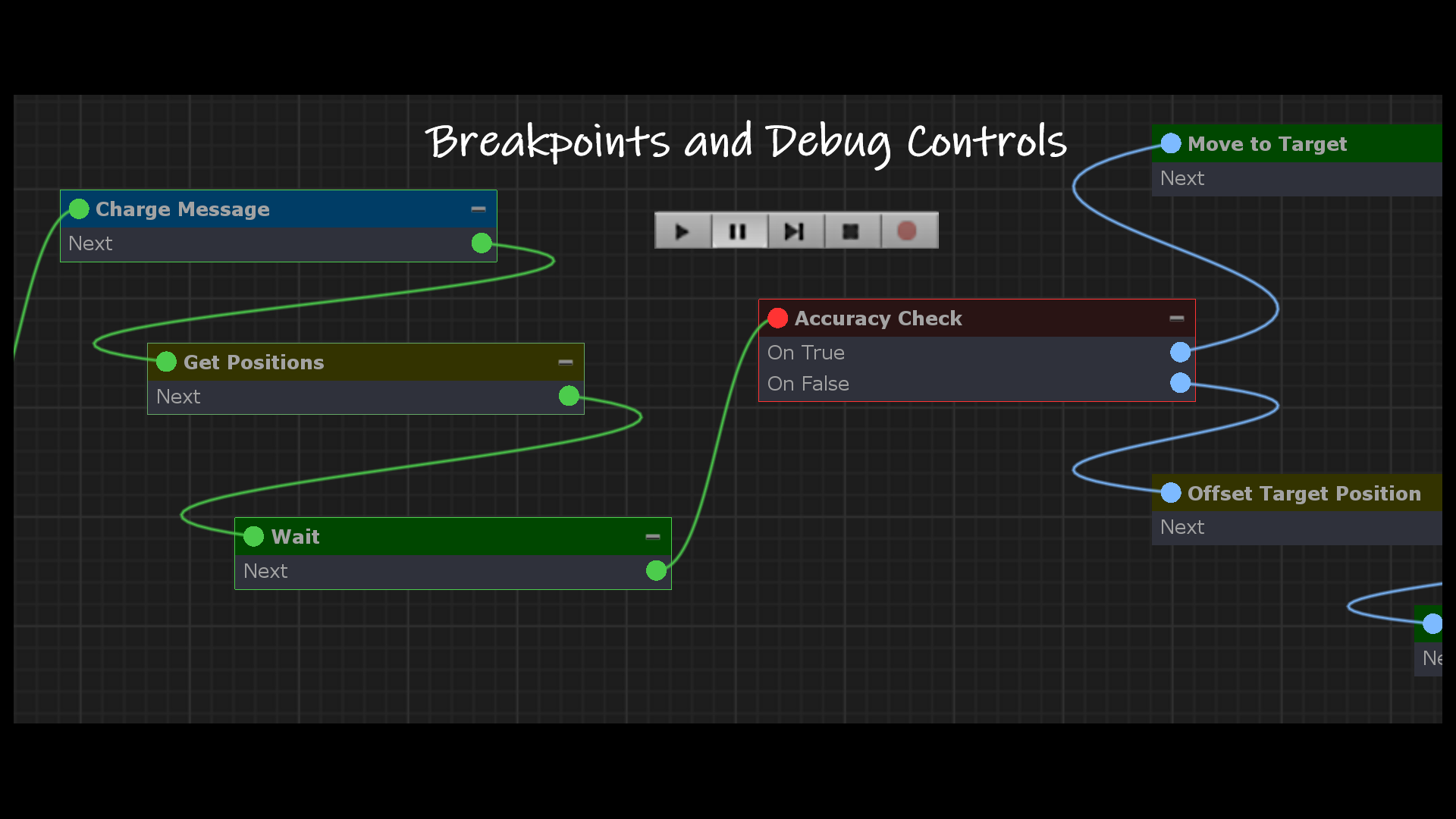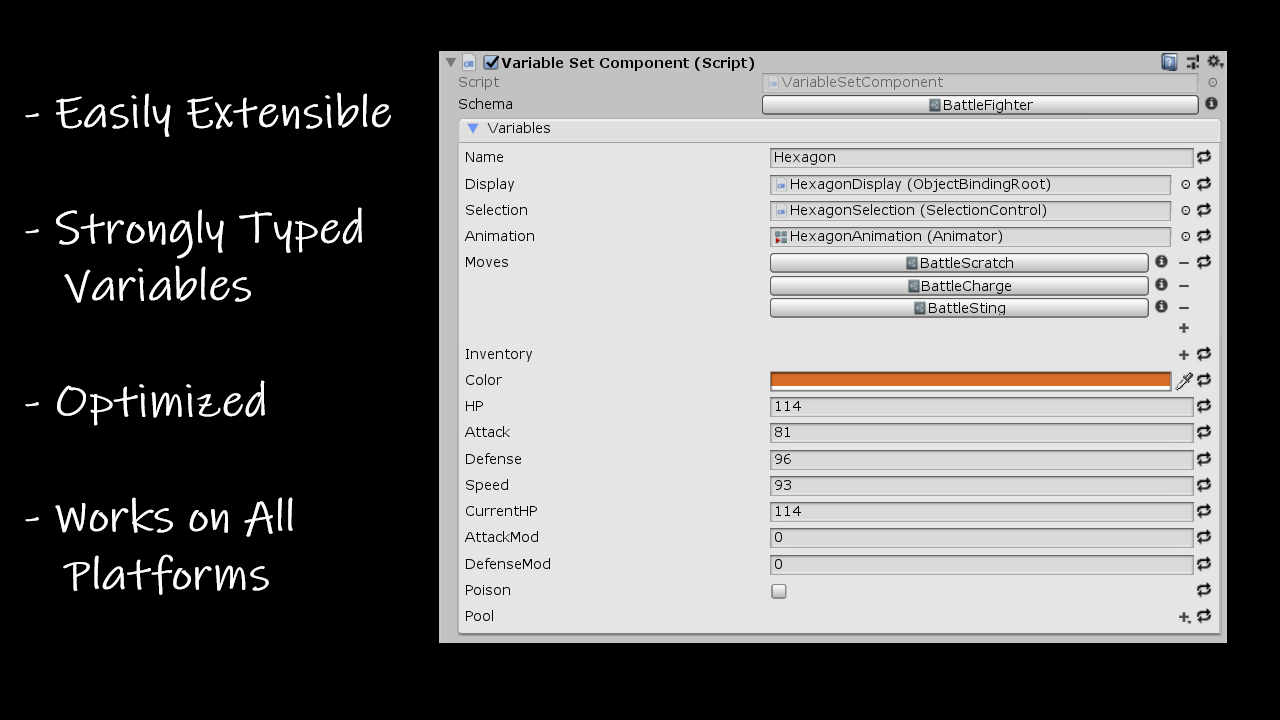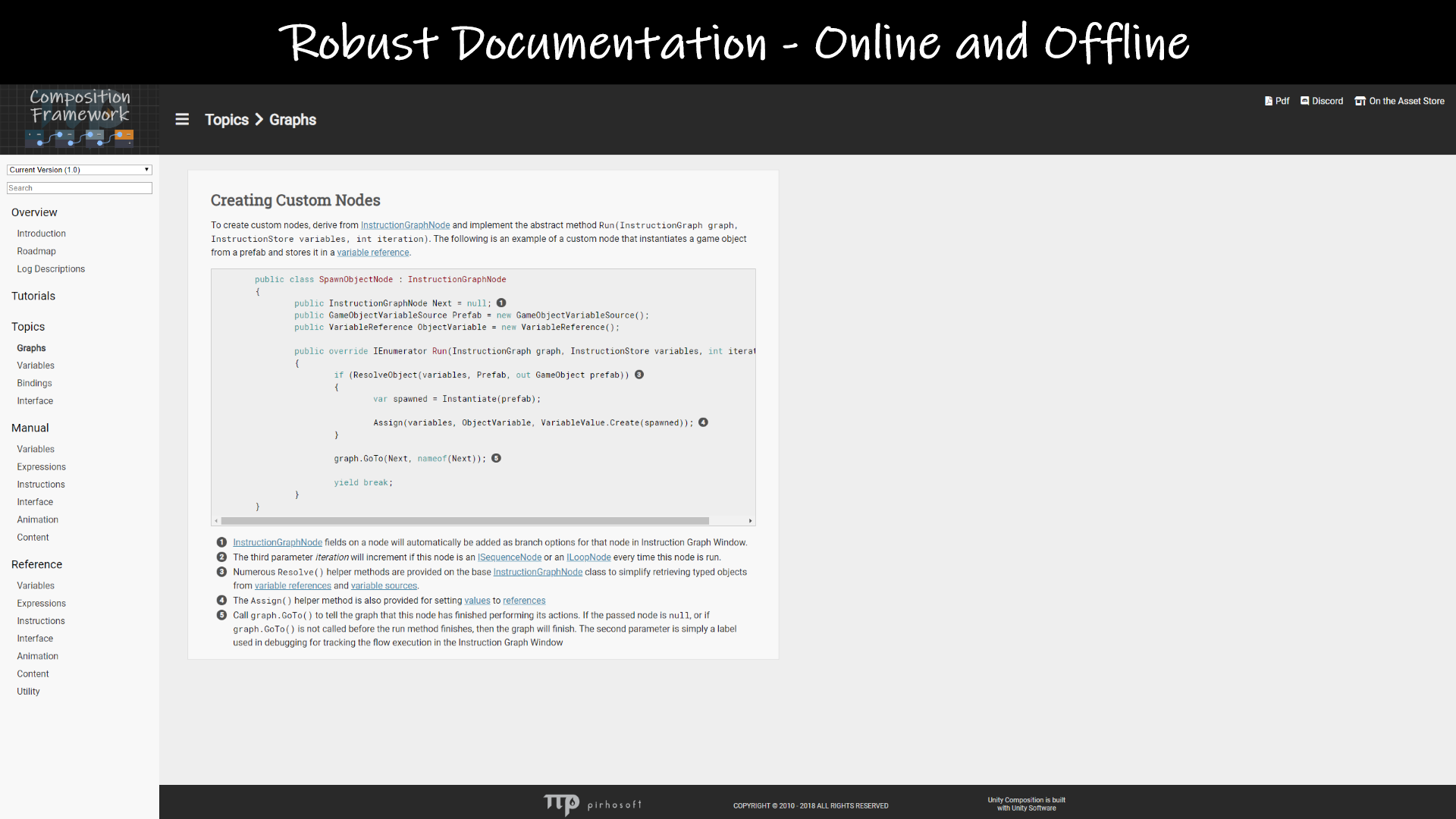Compose game logic, events, cinema scenes, and user interfaces in Unity with powerful, simple to use graph based editing and data bindings.
-
Intuitive Workflow
Node based graph editing for simple and fast workflow
Great for designers, artists, and programmers alike
Create lightning fast prototypes, or use for production level games
Asset driven for cross-scene sharing of logic to dramatically increase world building productivity
Leverages existing Unity systems to shorten learning curve
Cut/Copy/Paste, Undo/Redo, Zooming/Panning, all the features you would expect from a professional editor
-
Powerful and Extensible Systems
Serializable variable system supporting basic types, lists, Unity Objects, and custom types, from the editor or from script
Simple expression language (even for non-programmers!), supporting all basic math functions with custom command support
Data bindings to make creating dynamic UIs a breeze
Interface system for dialog trees and selections
Transition effects to simplify scene loading and transition effects
Unified input management for cross-device support
Designed to be easily extensible through custom script classes
Optimized performance with minimal allocations
Works out of the box on all platforms!
-
Runtime Debugging and Editing
Live editing allows changing, testing, and saving all while in play mode
Control flow with breakpoints, play, pause, and step
Watch Window to view and change variables
Extensive logging, and error printing
-
Documentation and Support
Numerous example projects and videos
Full API Reference docs online and offline
In-depth manual pages for all usable objects
Video tutorials on our
YouTube channel
While it may be easy to compare the Composition Framework with other visual scripting tools we like to emphasize that the Composition system is not visual scripting and it is not a simple abstraction of the C# language and Unity's scripting API. What it does
is take broader actions and events and present them in a flow chart like graph, accessible for all expertises, meaning that designers, programmers, and artists can all create amazing things quickly and with a short learning curve. We use a stack based, unidirectional,
forward flowing graph that leverages Unity's coroutines to manage timing and control flow, making sequencing events simpler. It is integrated with numerous other features such as transition effects, data binding, dialog trees, and other user interfaces.
As an added bonus, know that it was crafted with love by two passionate people who take lots of pride in polish, and commitment to their customers' needs!
Since we use the Composition Framework in our own projects also, we plan to continue supporting and adding new features for the foreseeable future!
-
Things to Look Forward to
Expression and VariableReference intellisense!
More logging and debugging info, including a visualizer for variables, bindings, and expressions
Various visual enhancements of the graph window, including better connection drawing and animation
Continue adding to the node library as well as have a place for users to upload their own nodes
More transition effects
Better formatting support for Messages
Broader support for exposing, editing, and animating properties
Many more internal tweaks and optimizations